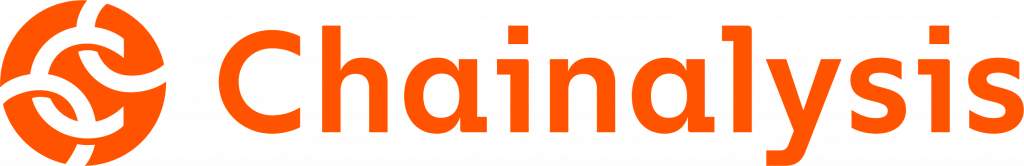Wise Scams Explained
Wise is a popular online platform that allows people to send money abroad with low fees and fast transfers. However, some users have reported being scammed by fraudsters who pretend to be Wise agents or employees and ask for personal or financial information.
The scam usually works like this: the fraudster contacts the victim through email, phone, or social media and claims to be from Wise. They offer to help the victim with a transaction, a refund, a verification, or a promotion. They then ask the victim to provide their Wise login details, bank account details, or a one-time password (OTP) that they receive from Wise via SMS or email. Once they have this information, they use it to access the victim’s Wise account and transfer money to their own account or another scammer’s account.
The fraudster may also ask the victim to pay a fee or a tax before they can receive their money. They may use fake invoices, receipts, or websites to make their request seem legitimate. They may also threaten the victim with legal action, account suspension, or penalties if they do not comply.
How to avoid the Wise scam
The best way to avoid the Wise scam is to never share your personal or financial information with anyone who claims to be from Wise. Wise will never ask you for your login details, bank account details, or OTPs. They will also never ask you to pay any fees or taxes before you can receive your money.
If you receive a suspicious message or call from someone who claims to be from Wise, do not reply or answer. Instead, report it to Wise’s customer support team at [email protected]. You can also check Wise’s official website for more information on how to spot and report scams.
If you think you have been scammed by someone pretending to be from Wise, contact your bank and Wise immediately. You may be able to stop or reverse the transaction if you act quickly. You should also change your Wise password and enable two-factor authentication (2FA) on your account for extra security.

How to enable 2FA
Two-factor authentication (2FA) is a feature that adds an extra layer of security to your Wise account. It requires you to enter a code that is sent to your phone or email every time you log in or make a payment.
To enable 2FA on your Wise account, follow these steps:
- Log in to your Wise account and go to Settings.
- Click on Security and then on Two-factor authentication.
- Choose whether you want to receive the code via SMS or email and enter your phone number or email address.
- Click on Enable 2FA and confirm your choice.
- You will receive a code that you need to enter on the next screen.
- Congratulations! You have enabled 2FA on your Wise account.
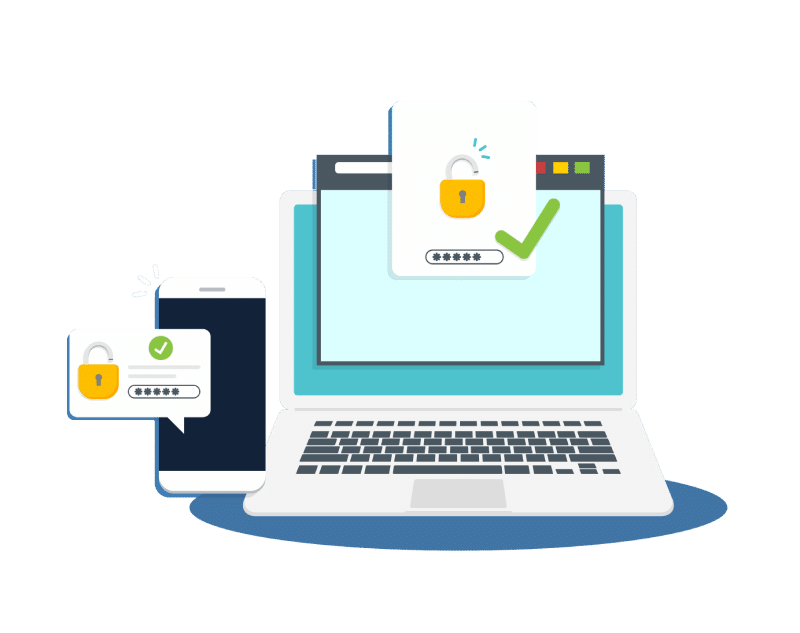
Remember, 2FA is an optional but recommended feature that can help you protect your account from unauthorized access. You can disable it at any time by following the same steps and clicking on Disable 2FA.

Remember, Wise is a safe and reliable way to send money abroad, but you need to be careful and vigilant when using it. Do not trust anyone who asks for your personal or financial information or offers you too-good-to-be-true deals. Stay safe and wise!